-
☆ World Association of Soil and Water -
Conservation -
☆ Italian Association of Agricultural -
Engineering -
☆ Soil Erosion Division, China Society -
of Soil and Water Conservation
Circular
Prerecording
1. Use the option called “Record (&) Slide Show” under the Slide Show tab
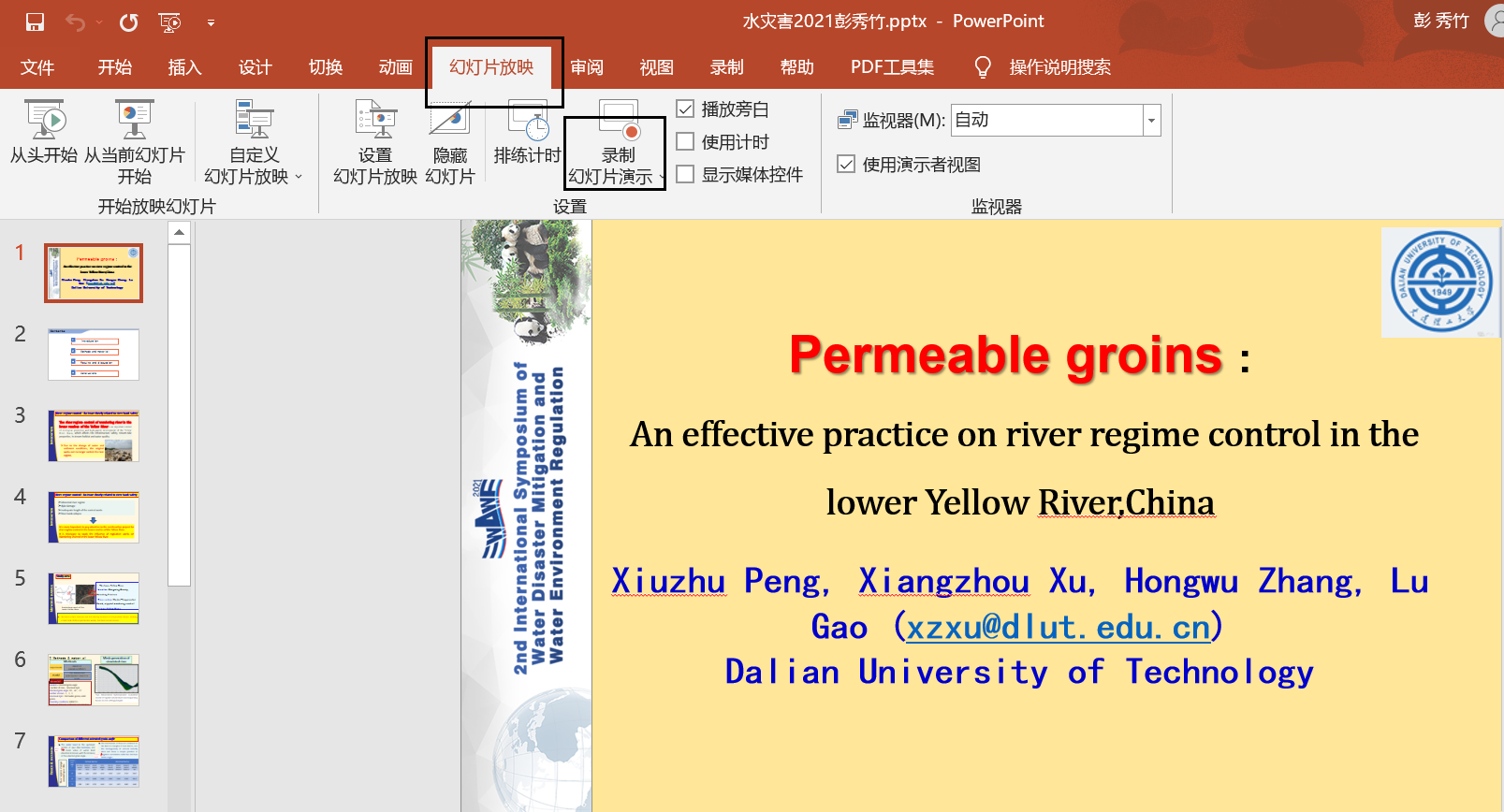
2. Click on “Record”
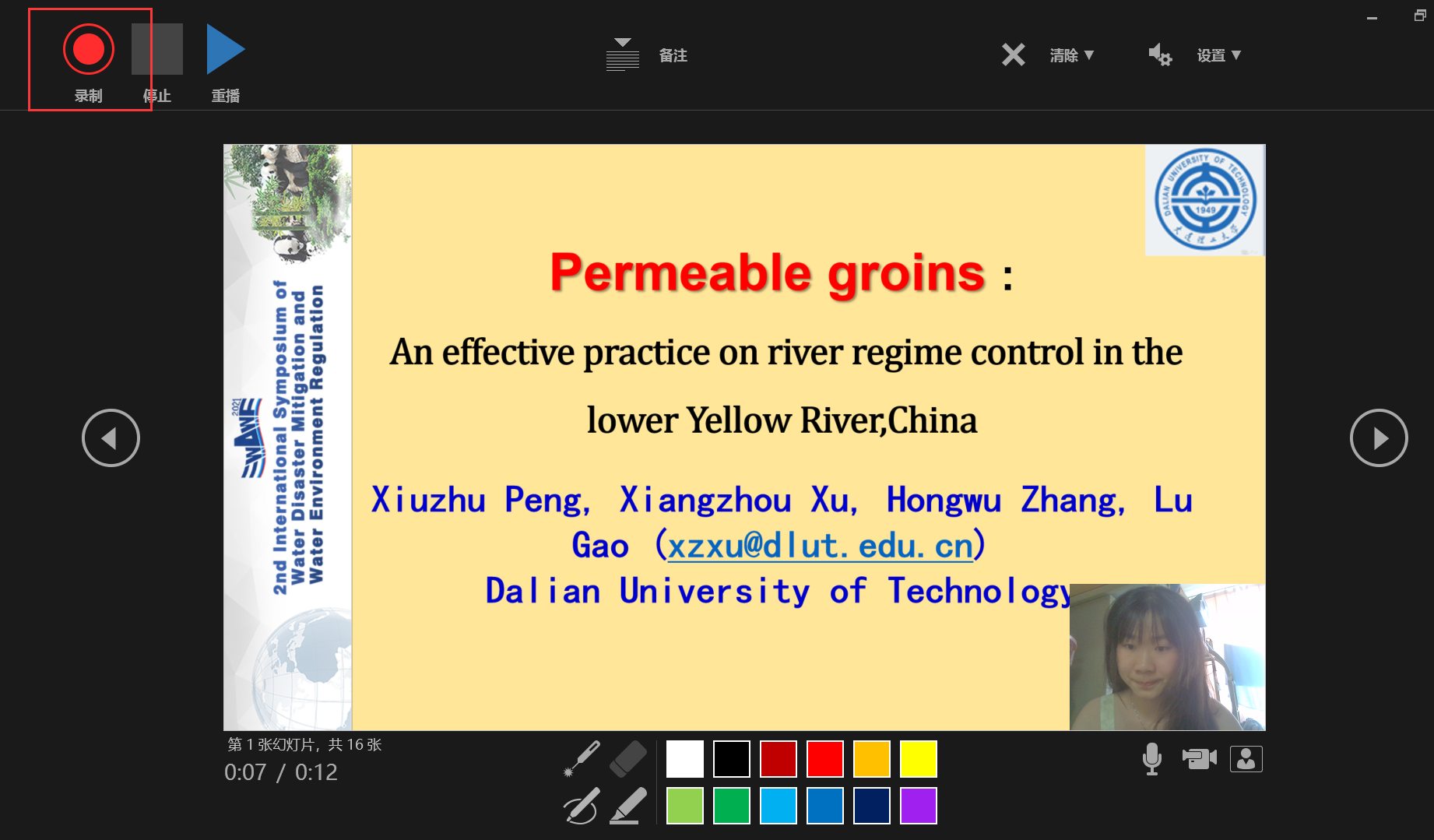
3. When finished, click “Pause” to end recording
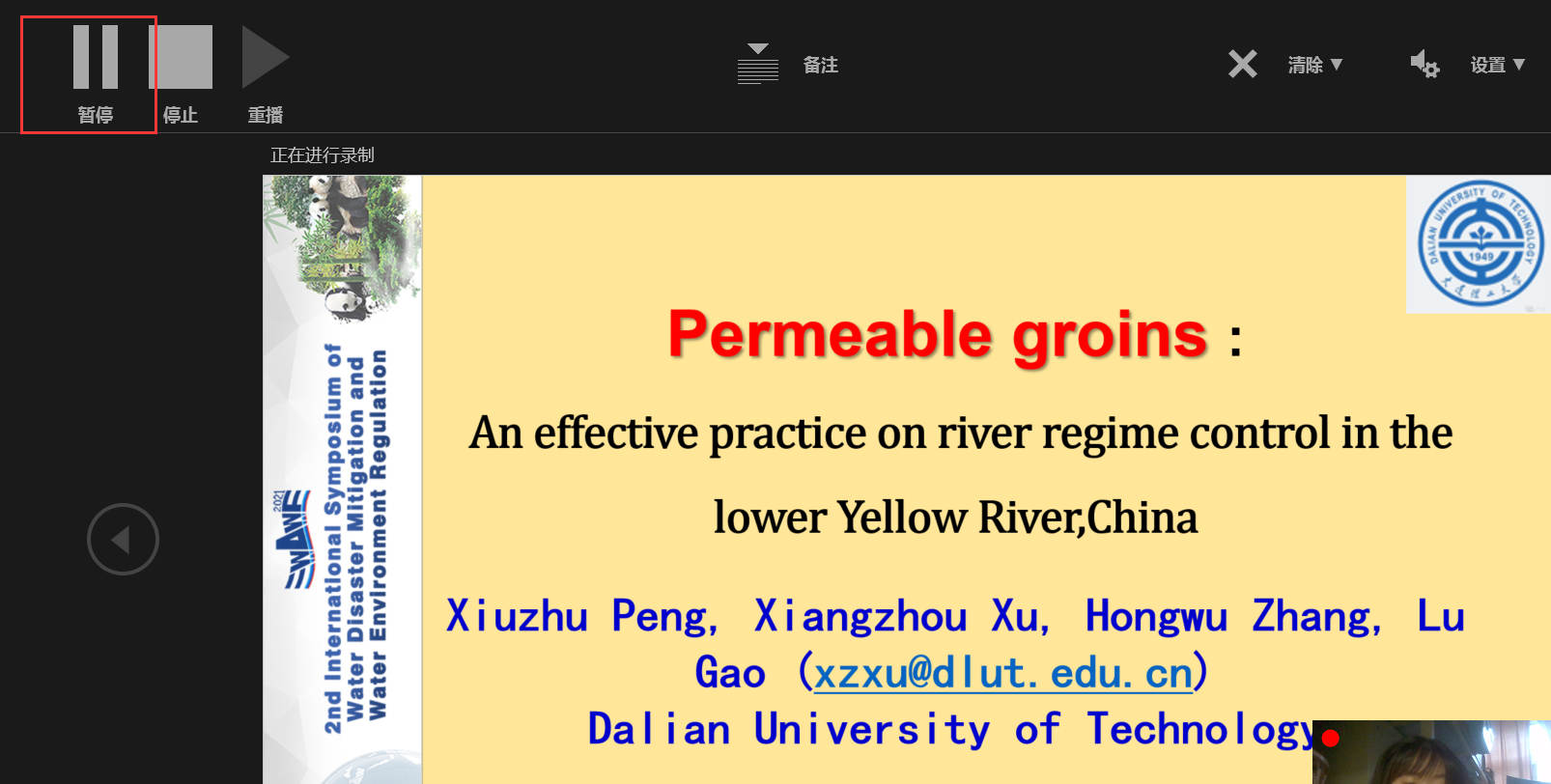
4. Use the option called “Set up the Slide Show”, then select the button called “Use timing if needed”. Finally, save as a file with the format of “.pptx” or “.wmv”
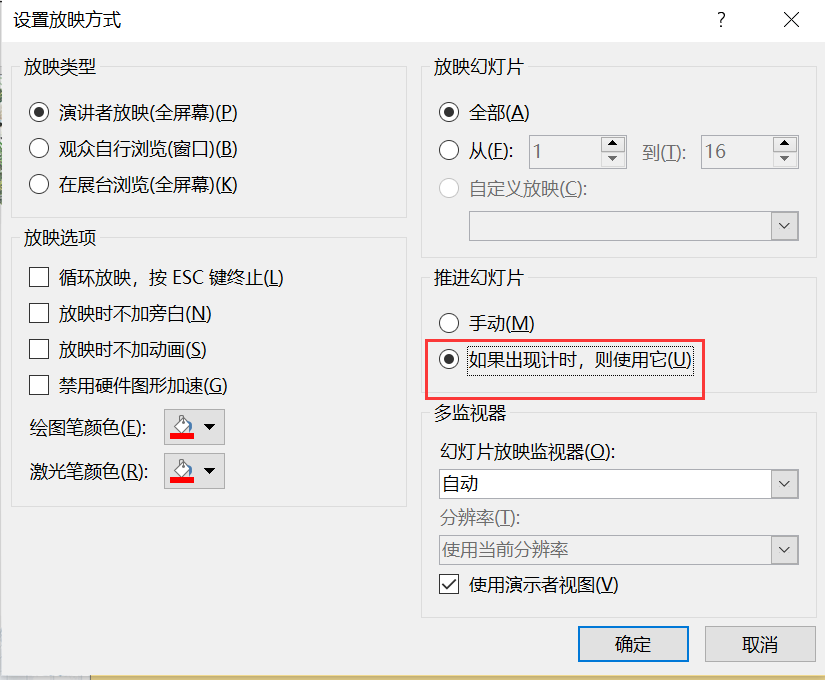
5. Play the presentation to see if you like it
